Editor's review
This is an IT tool that lets the administrators take inventory of the organization’s IT assets.
EMCO Network Inventory helps get up-to-date information about hardware and software on your network. You should be able to easily find out how many computers have a specific type of OS, how many do not have adequate RAM for a particular OS version and what hardware needs change, if an upgrade was to be implemented. There is no need to install any client software on any of the machines. You are able to probe the machines remotely, and find the answers easily. The tool scans the entire enterprise network and finds what’s available and then composes reports the way you want. Besides, you have some export options if you need to process the data further. For every computer you can get an inventory summary, including software, hardware and system information. Detailed information about every computer asset also can be obtained. Inventory information can be represented per PC or per particular asset. If processors view is selected, you can get a list of all processors found on PCs across the organization, for example.
This kind of resource extraction can be based on (besides processors) Memory, Motherboard, Video Card, Monitor, etc. OS Version and Service Pack information can be extracted too. Report file generation can be in one of PDF, HTML, RTF, JPEG, Plain Text formats. The data extracted from the network can be exported via Excel sheets. The interface is easy to use, but for IT personnel. Otherwise the detailed information and controls can slightly overwhelm you. You would also need some time to get familiar. This is a very handy tool for the IT people in your organization.


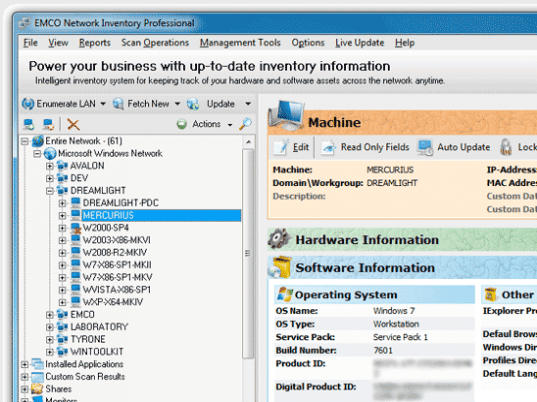
User comments